Browsers
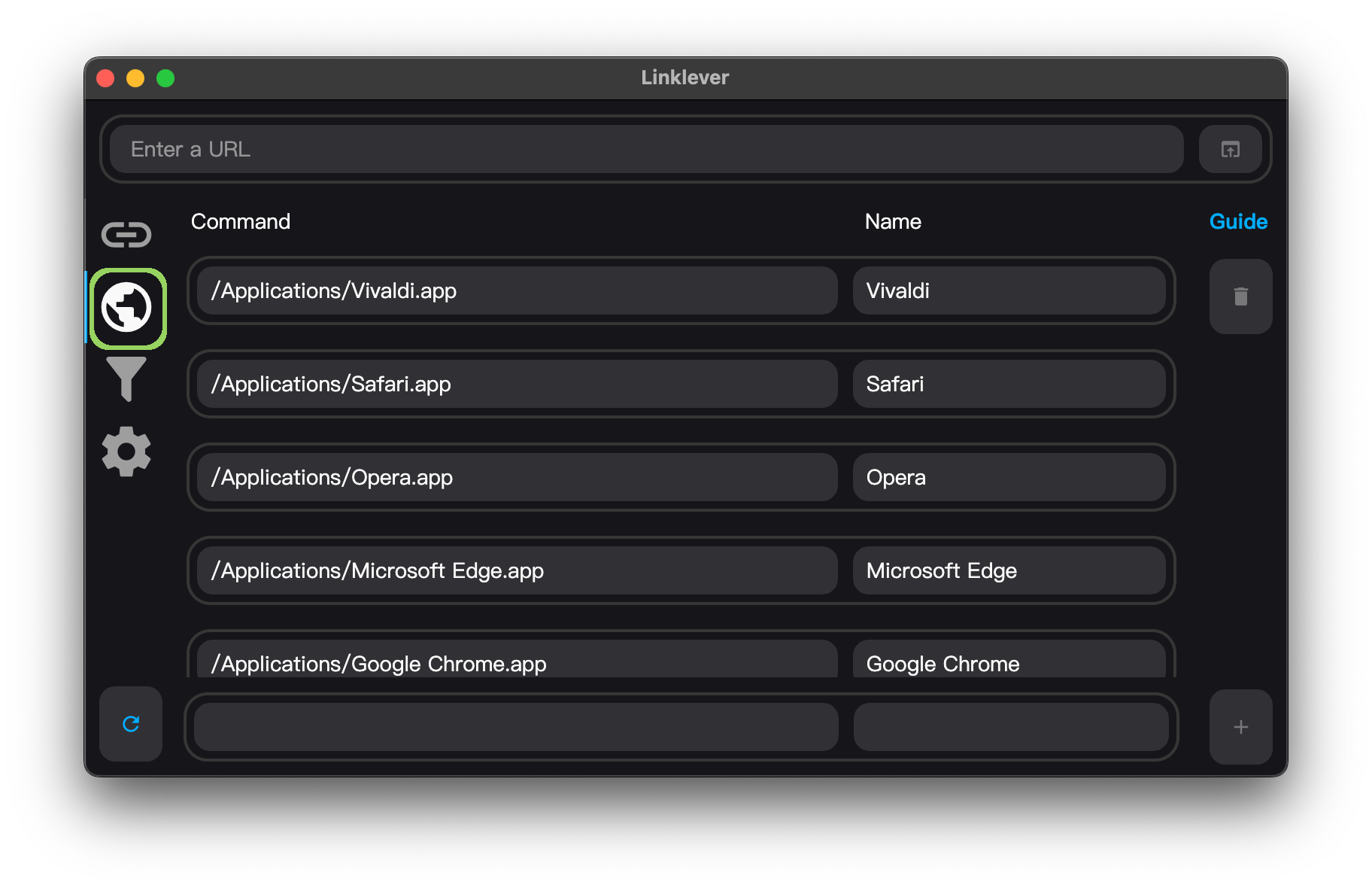
The Browsers tab lists Browsers and browser profiles. Linklever scans your system and lists the results here and any you add.
Structure
Command is the app, executable, or script Linklever will run.
It should be the path to the .exe (Windows), .app (macOS), executable file (Linux), or script (e.g. .ps1, .sh)
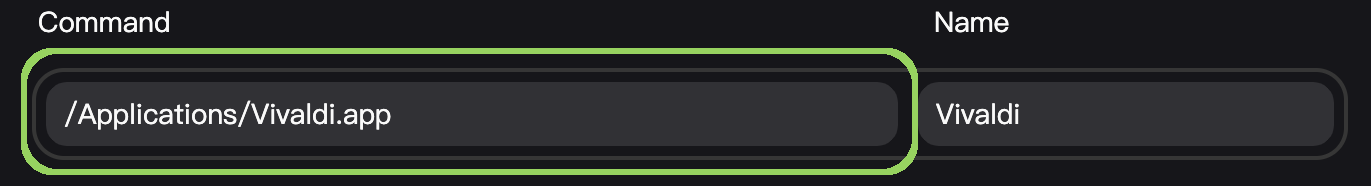
Name can be any text. It may appear in notifications, so it’s best to keep it short.
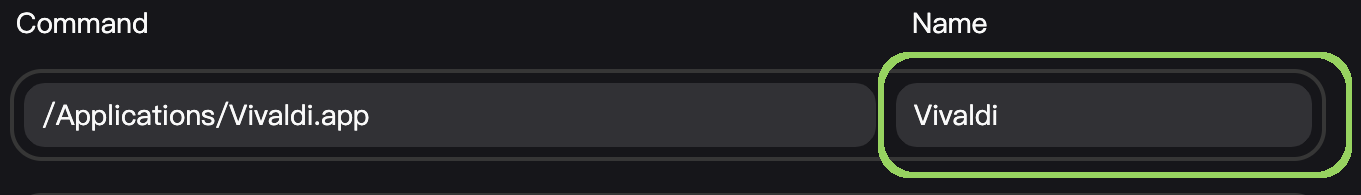
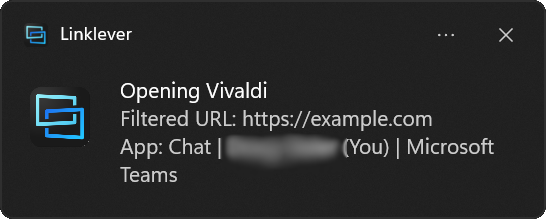
Browser operations
Add
To add a browser, fill in the fields at the bottom of the app, then click the add button.
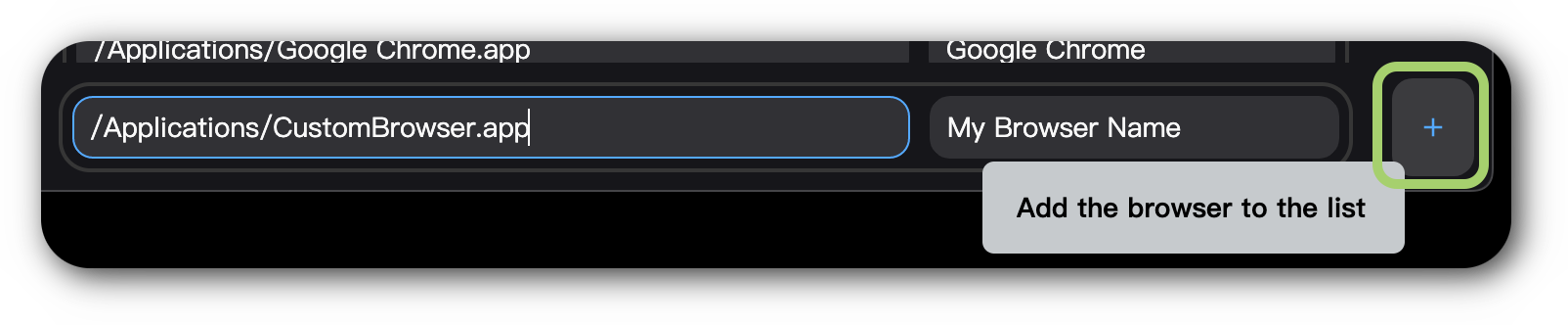
Delete
To delete a browser from the list, select it, and click the delete button.
This does not remove the browser from your system
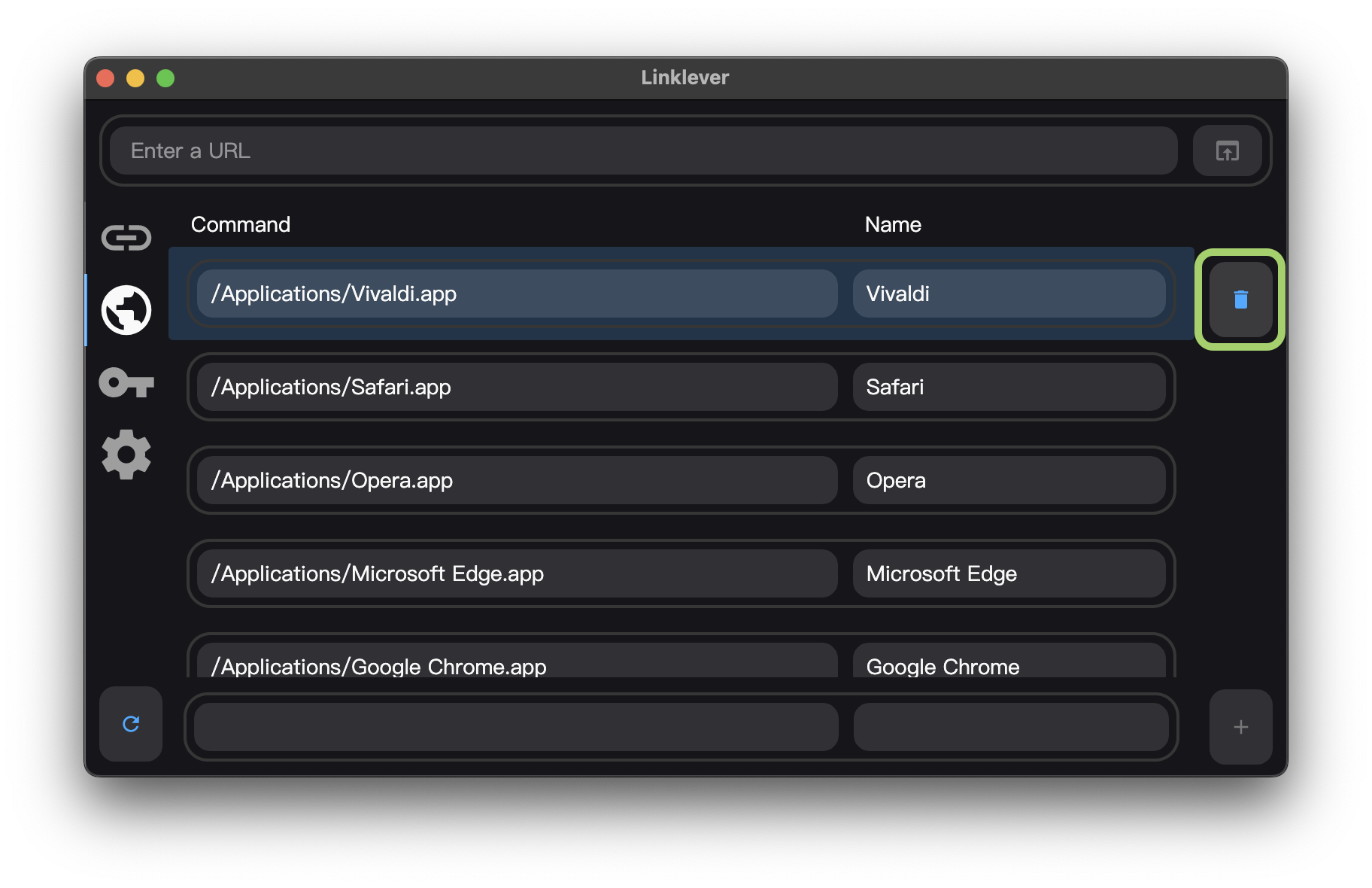
Arguments
You can pass custom arguments to browsers. This is useful for opening browsers in specific modes, like incognito or private browsing.
URL Substitution
By default, Linklever appends the URL as the last argument to the browser command. You can customize this by using placeholders in your arguments.
| Placeholder | Description |
|---|---|
{url} | The complete URL |
{host} | The domain name (e.g. example.com) |
{port} | The port number (e.g. 443) |
{path} | The path (e.g. /page/subpage) |
{query} | The query string including ? (e.g. ?foo=bar) |
{fragment} | The fragment including # (e.g. #section) |
{authority} | The host and port combined (e.g. example.com:443) |
When you use any placeholder, Linklever substitutes it and does not append the URL at the end.
Examples
Open in incognito/private mode:
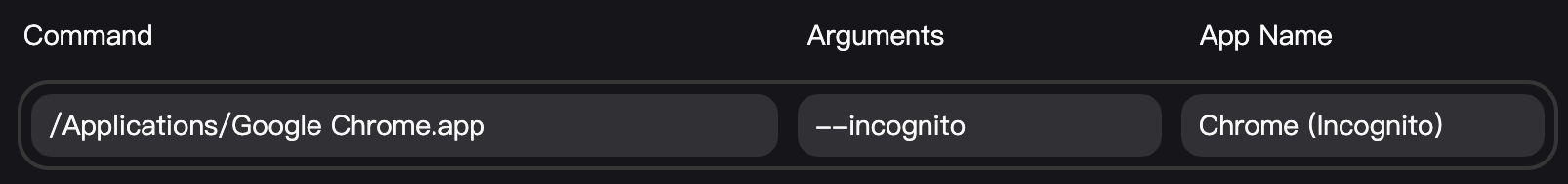
--incognito
Open in a Firefox container (requires the open-url-in-container extension):
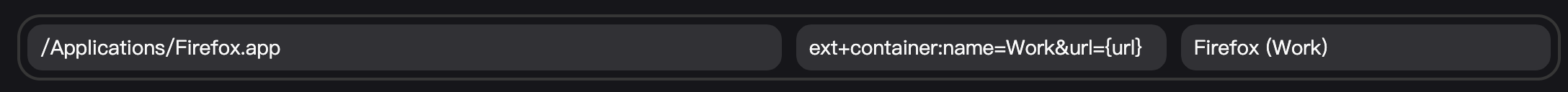
ext+container:name=Work&url={url}
For container names with spaces, use %20:
ext+container:name=My%20Work&url={url}
Strip query parameters (removes tracking parameters):
{host}{path}{fragment}