Source Apps
A source app is the app that is active, i.e. has focus, when a link is clicked.
Support for source apps may require some extra setup depending on your operating system.
Windows
No extra setup is required on Windows.
macOS
On macOS, in order to detect which app has foreground, the app must remain running. Is not necessary to leave the app running on Windows or Linux.
When you aren’t using the Linklever window, you can minimize it.
Linux
On Linux, detecting source apps has some prerequisites.
- Only the Wayland display server protocol is supported.
- Only the GNOME or KDE Plasma desktop environments are supported.
GNOME
On GNOME, to determine the active app, Linklever runs the command
gdbus call --session --dest org.gnome.Shell \
--object-path /org/gnome/Shell/Extensions/Windows \
--method org.gnome.Shell.Extensions.Windows.List
Therefore Linklever requires the window-calls GNOME extension to be installed.
Installing GNOME extensions requires the GNOME native browser connector and the GNOME browser extension.
- Install the GNOME native browser connector.
- For example:
sudo apt install chrome-gnome-shell.
- For example:
- Install the GNOME browser extension.
- Install the
window-callsGNOME extension.- Click install on the extension page
- Or from a shell:
xdg-open gnome-extensions://window-calls%40domandoman.xyz?action=install
KDE Plasma
On KDE Plasma, to determine the active app, Linklever runs the command
kdotool getwindowclassname $(kdotool getactivewindow)
Therefore Linklever requires kdotool to be installed.
- On Debian/Ubuntu:
sudo apt install kdotool - On Fedora:
sudo dnf install kdotool
Listing Running Apps
When the rule type is App, the rule editor offers to list running apps.
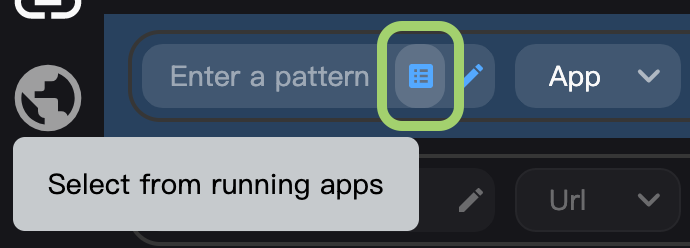
Clicking on an entry will add it to the Pattern field. You can also search.
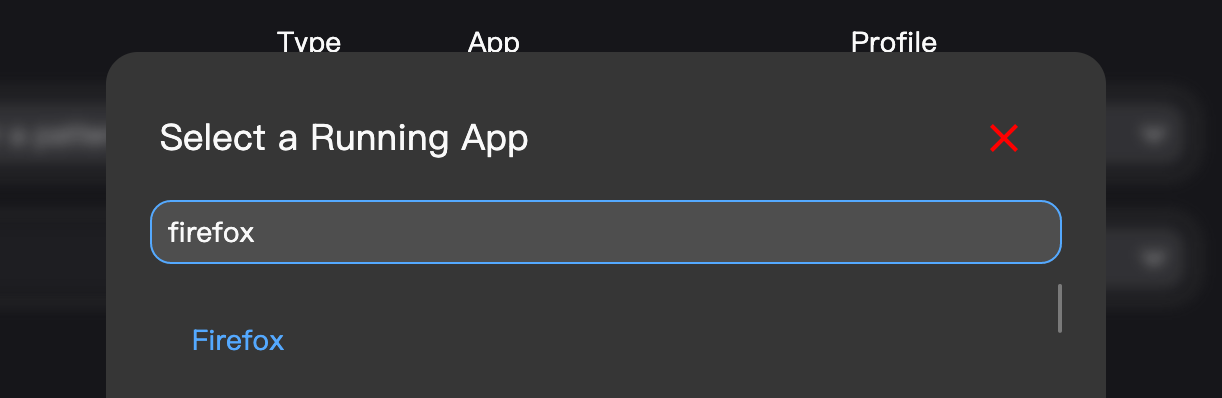
This may require some extra setup depending on your operating system.
Linux
KDE Plasma
To list all windows, Linklever runs the command
wmctrl -l
Therefore Linklever requires wmctrl to be installed.
- On Fedora:
sudo dnf install wmctrl